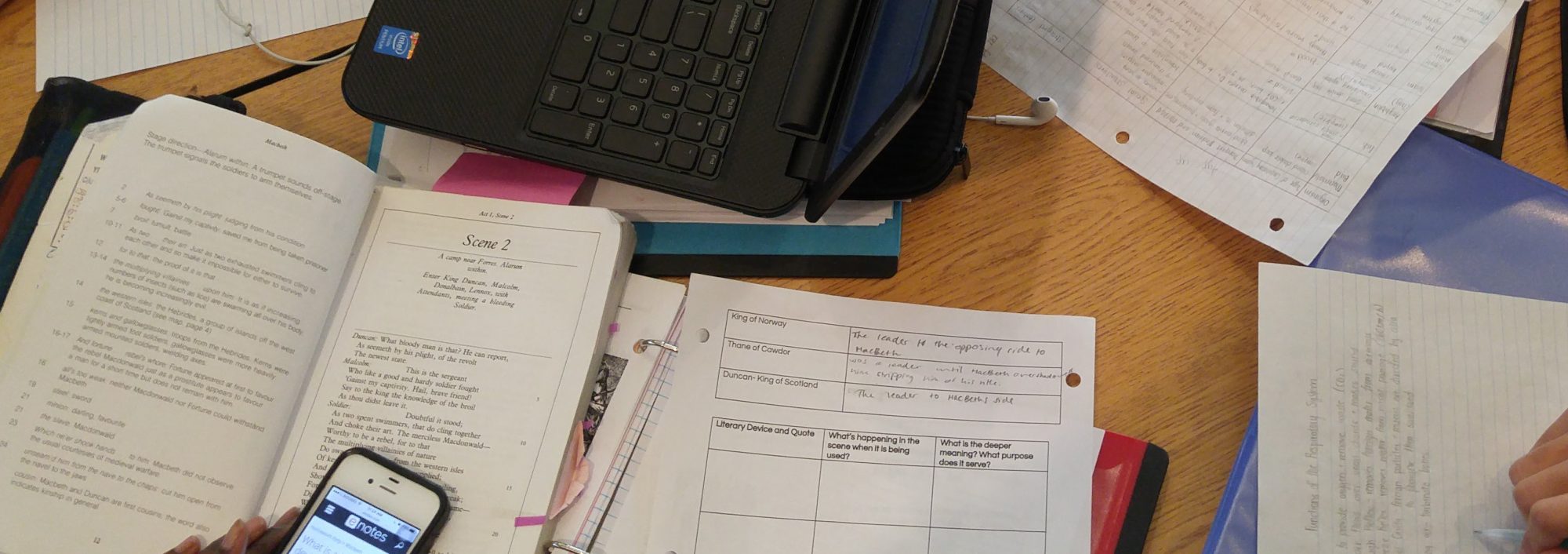Keyboard shortcuts are a great way to get to the built-in functionality of many programs. We are all familiar with ‘Ctrl+c’ for copy and ‘Ctrl+v’ for paste, but when I am using Google Drive there are a some that I can’t live without.
The ‘move’ shortcut will move your file to a new location and the ‘add’ shortcut will allow you to have the same file in multiple locations.
- After selecting a file hit the ‘z’ key to move the file to another folder.
- ‘Shift + z’ will allow you to add a file to another folder, letting you have the same file in multiple locations – remember that if you make changes to the file in one location it will also change it in the other.
- Bonus tip: if you hit ‘z’ first and then use ‘Ctrl’ on Chrome OS and Windows or the ‘Alt’ key on a Mac, you can cycle between move and add.