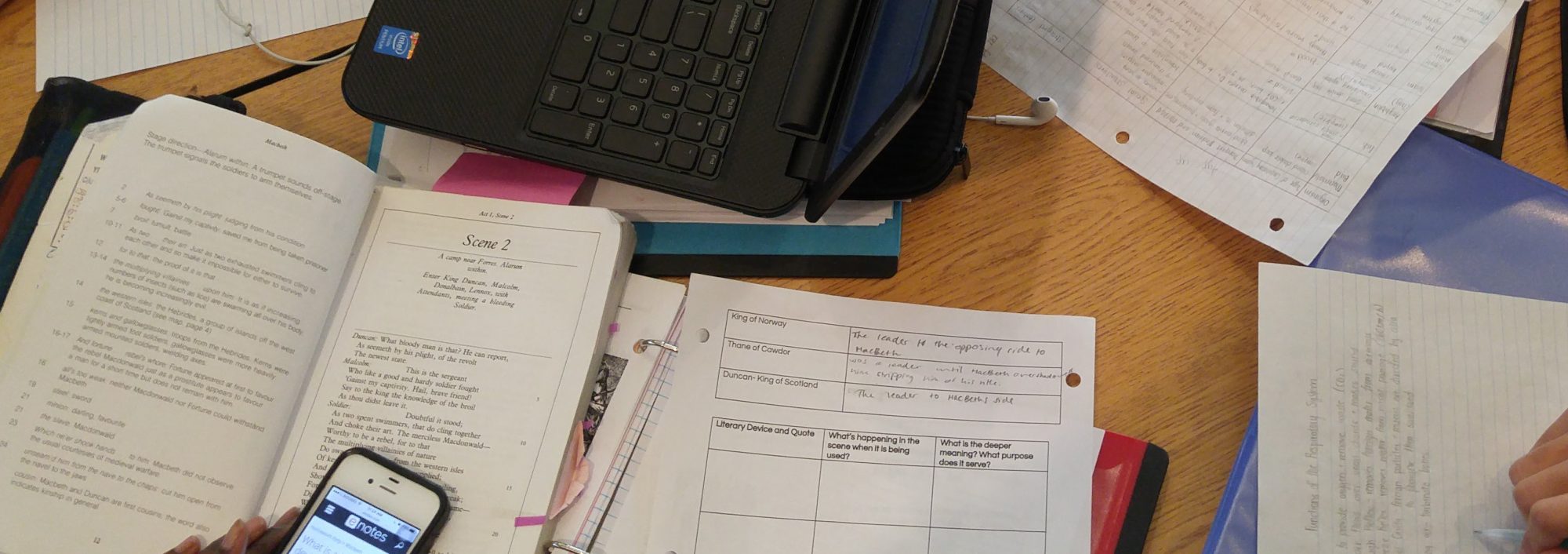I have a bad habit of buying Internet domains whenever I get a million dollar idea, and then promptly forget to develop them. I just looked, I currently have 18 domains and I am only using a few of them. Most are redirects, like carlofusco.com and fusco.xyz which redirect to fusco.ca, but most are just parked for when I have the time and energy to develop them.
The original reason I registered a domain back in 2004 was to have a custom, easy to type URL for my students. I also set up my first classroom website when I registered my domain. Students found it useful and easy to get to.
It has gotten a lot easier to register a domain and have a web presence today. For example, when you register a domain, you don’t have to set up a server or design a website. You can have the domain redirect to something you are already using. For example, you could register ‘teacher.ca’ and have it redirect to your Google Classroom or any other site you have set up for you and your students.

I have found the easiest way to get yourself a domain is to use Hover.com. They provide the easiest to use interface and some of the best customer support available. Not only that, they are a Canadian company that are owned by Tucows. A company you might remember as the place to download software back in the early days of the Internet.
There are other reasons to use Hover. They can migrate domains you already own to their service, they provide free Whois privacy (so your personal information does not end up in the Whois database), easy to use interface, and you can add two-factor authentication to your account.
What you do with your domain is entirely up to you. It is only limited by your creativity and what you hope to achieve. Below are some of the sites I currently have:
- fusco.ca – this WordPress website
- carlofusco.ca – redirects to fusco.ca
- foonet.ca – a development server I experiment with
- threequestionswith.com – a redirect to my podcast on SoundCloud
- wcics.club – my domain, but redirects to the website of the student run WCI Coding Club that I supervise
Note: I am not affiliated with Hover, I am just a happy customer.