 In January, I had the opportunity to present at the Ontario Library Association’s Super Conference with Anita Brooks Kirkland (@AnitaBK). Anita and I co-presented, “Flip Your Library Presentation“. Here is the description:
In January, I had the opportunity to present at the Ontario Library Association’s Super Conference with Anita Brooks Kirkland (@AnitaBK). Anita and I co-presented, “Flip Your Library Presentation“. Here is the description:
Now let’s be honest. How effective is the typical school library orientation? We try to pack in as much information as possible, and the chances of our students actually remembering the basic library skills we cover are fairly remote. We know that teaching library skills in isolation is generally inauthentic and therefore ineffective, not being connected to an immediate learning need. Basic library skills are perfect subjects for short, engaging online videos, available at the point of learning, be that in the library, the classroom or at home. Having a bank of these videos has the added benefit of freeing up face-to-face time for deeper collaborative learning experiences. In this session we will explore best approaches to creating and sharing videos using free (and mostly free) online tools, so that you can flip your library orientation!
With 100+ Teacher-Librarians in attendance, we showed the basics for creating a flipped classroom/orientation model that would be ideal in the school library environment. However, the skills we presented were highly transferable and would be beneficial to both public libraries and classroom teachers. If you would like to learn more, take a look at Anita’s website where you will find all the resources from this presentation. You will also find the link to the Lightning Round Panel where we discussed Innovations in the Library Learning Commons.
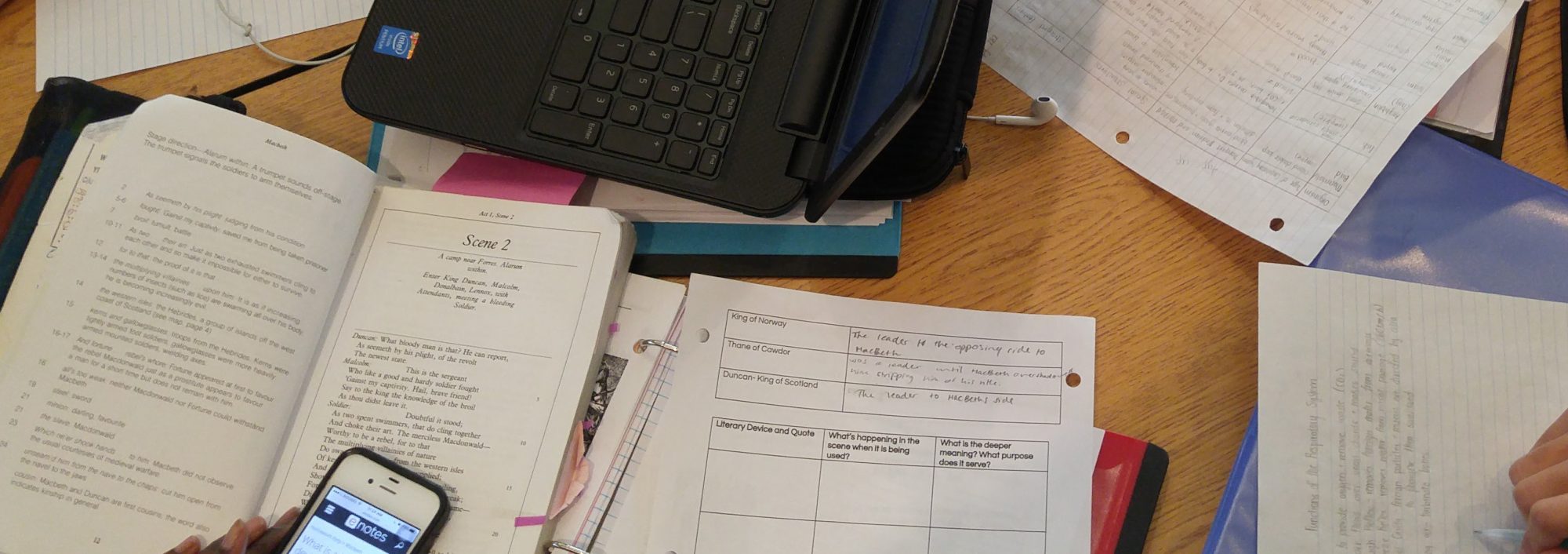

![By Albaniaman (Own work) [CC BY-SA 3.0 (http://creativecommons.org/licenses/by-sa/3.0)], via Wikimedia Commons](https://i0.wp.com/fusco.ca/wp-content/uploads/2016/02/Phishing_Login-e1454874278636-300x157.jpg?resize=300%2C157&ssl=1)


